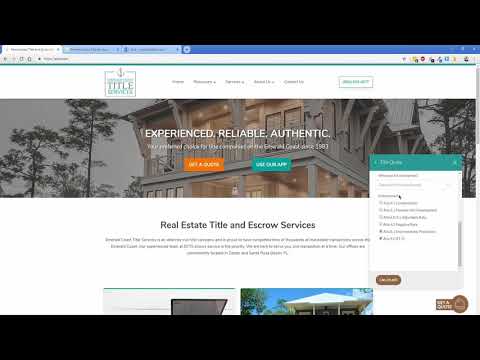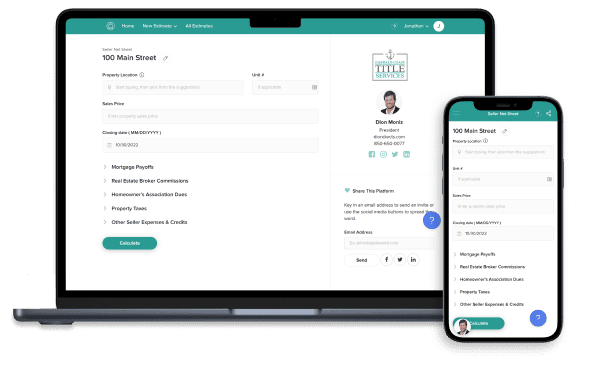
Instant Quote
If you’re looking for an approximate idea of what closing costs will be, click the “Get a Quote” button in the bottom right corner of any page on our website. This will let you fill out the form yourself and get an answer quickly. If you’d like something a bit more specific, you can request a quote from us directly and we’ll be able to get more accurate data for you.
Access Our App
Are you a realtor or lender looking to save and send accurate quotes easily to multiple clients? Sign up for our free app and access our comprehensive calculator from your phone, tablet, or computer anytime 24/7. Have questions? Contact us from directly within the app!
Learn How To Use Our App
Watch our video tutorial series that covers how to get a full Title Quote, a Buyer’s Estimate, Seller Net Sheet, and use the Quick Quote function here on our website.
Get a Quick Title Quote
Learn how to use the Quick Quote feature of our free closing cost calculator too! Be sure to check out the other videos in this series if you need a Buyer’s Estimate, Seller Net Sheet, or a full Title Quote.
Get a Buyer’s Estimate Quote
Learn how to use the Buyer’s Estimate feature of our free closing cost calculator tool! Be sure to check out the other videos in this series if you need just a quick quote, a Seller Net Sheet, or a full Title Quote.
Get a Seller Net Sheet
Learn how to use the Seller Net Sheet feature of our free closing cost calculator tool! Be sure to check out the other videos in this series if you need just a quick quote, a Buyer’s Estimate, or a full Title Quote.
Get a Title Quote
Learn how to use the Title Quote feature of our free closing cost calculator tool! Be sure to check out the other videos in this series if you need just a quick quote, a Seller Net Sheet, or a Buyer’s Estimate Quote.